No product found in cart!
Adding Products to Your Cart
- For Deal items select the Add To Cart button to move that item into your cart.
- For Auction items, once the reserve price is met, the Buyer with the highest bid will move the Auction item into your cart.
- Some Auctions may offer a Buy It Now price which goes to the Buyer who can meet the asking price.
Buyers are required to provide all necessary information to initiate the transaction:
- First Name, Last Name, Contact Information
- Shipping address
- Select type of shipping (based on what the Vendor offers)
- Payment method (based on what Vendor offers)
- Billing address.

Cart
- You can add as many product to your cart as you choose.
- Your cart will accept multiple products from many different Vendors.
Your Cart will group items on a per Vendor basis. In your Cart you will see all items grouped by each Seller.
You can then select which group to checkout with first and then return to your Cart to checkout with the second group.
To ensure a secure checkout, all Firearms (and other FFL Transfer items) are grouped individually in their own separate checkouts.
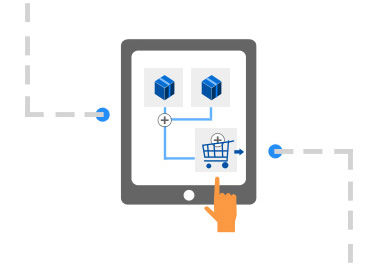
Checkout Ready
Once an item is added to your Cart you can move the item(s) to Checkout Ready.
The following will guide you during the Checkout process:
FFL Items
FFL Transfer items (such as Handguns, Lowers, etc.) must be checked out one item at a time.
Example 1
If you are buying three Rifles from three different Vendors, you are required to checkout three separate times (one for each sale).
Non-FFL Items
All Non-FFL Transfer items (such as Ammunition, Optics, and Hunting Gear) can be checked out together.
Example 2
If you are buying three boxes of Ammunition from one Vendor, you can checkout all three items from the same Vendor at one time.
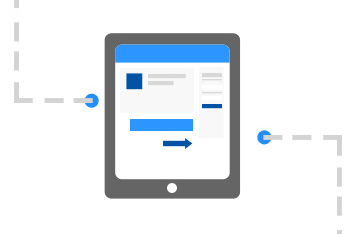
Seller Reviews Order
The Seller is required to review all orders to ensure Buyer information is complete and FFL information (if applicable) is correct.
- Shipping & Handling
- Insurance, Taxes, and Fees (if applicable)
- If an FFL is required, the Seller must contact the FFL to arrange for delivery & the Buyer will arrange for pickup.

Order Confirmation
- Once the Seller completes the review, the Buyer will review and confirm the final order details.
- The Buyer must then pay the Seller for the item
Seller updates the progress of the order:
- Mark Payment Received
- Mark FFL info Received
- Enter Order tracking number
- Mark Order shipped.
- Ensure Delivery